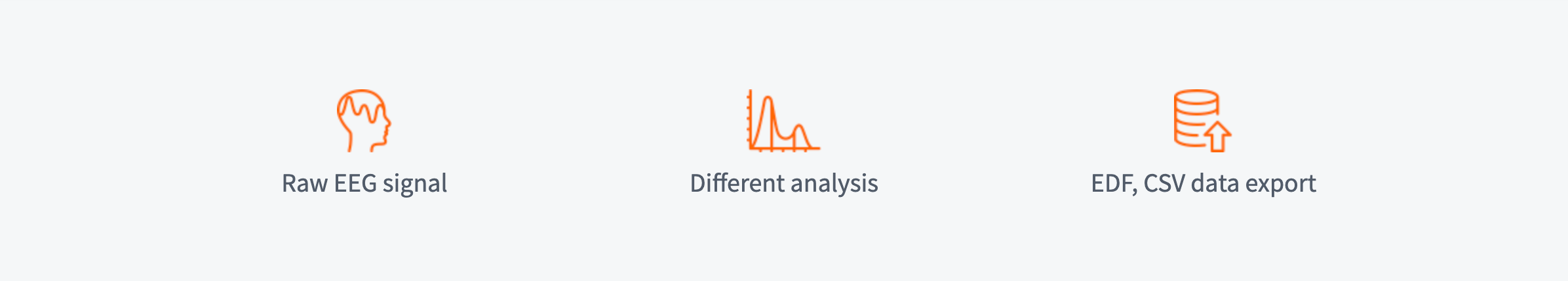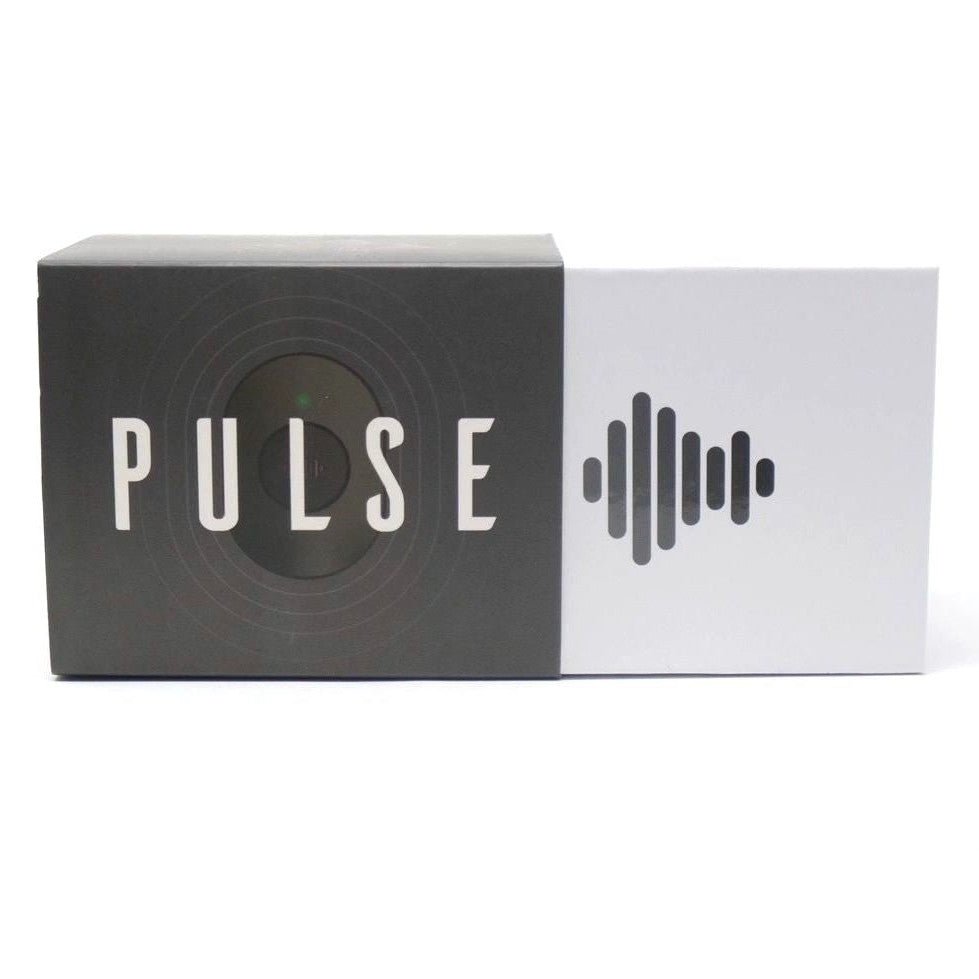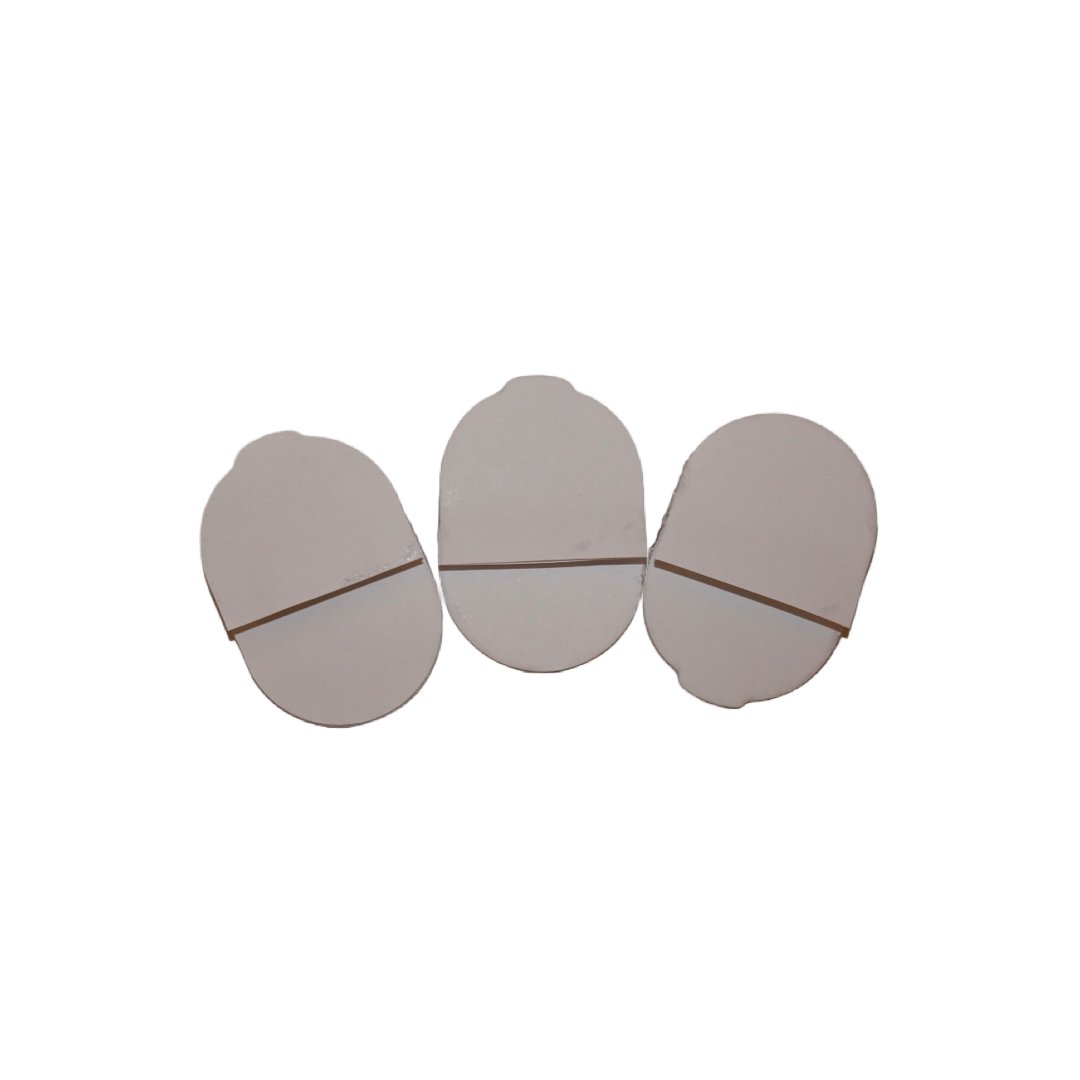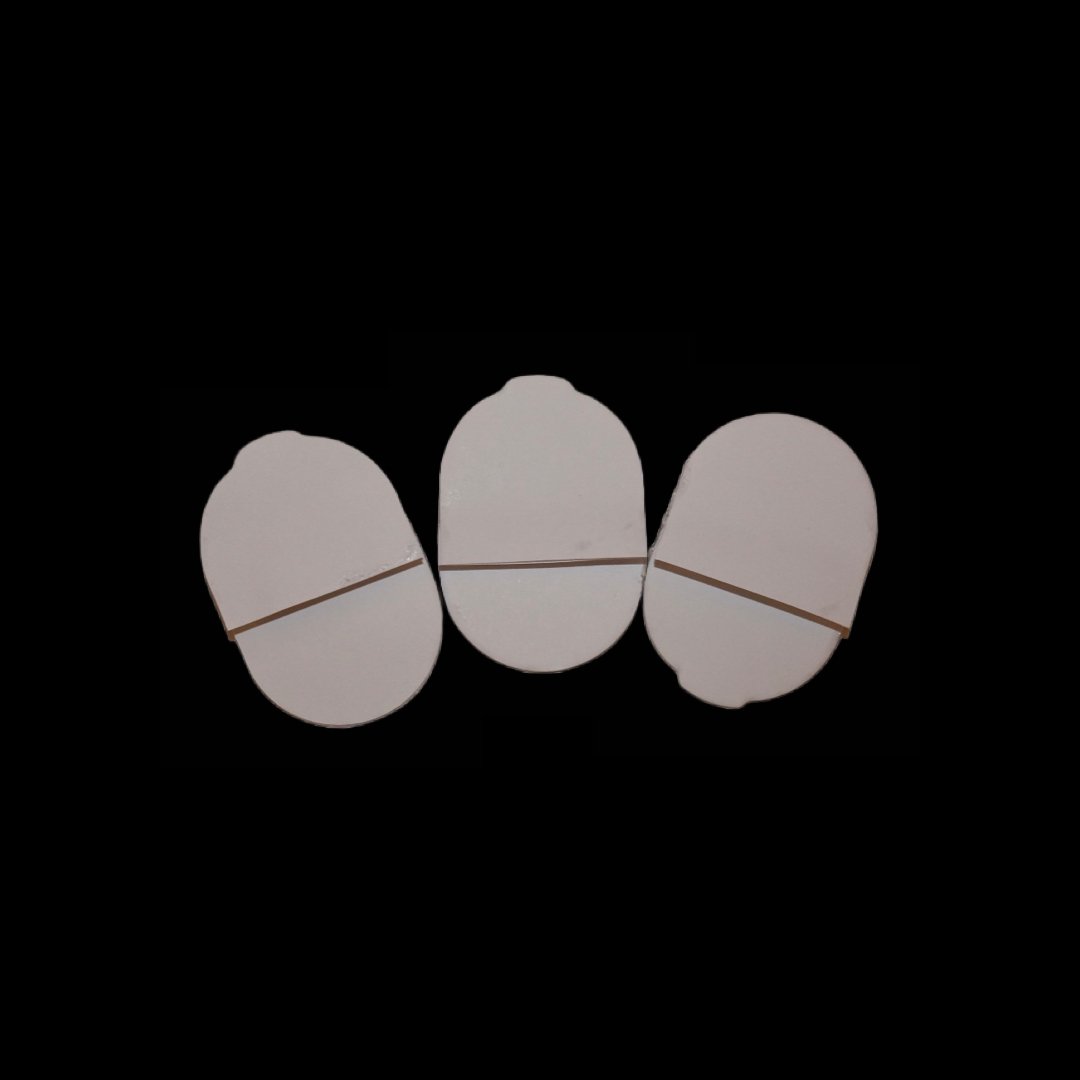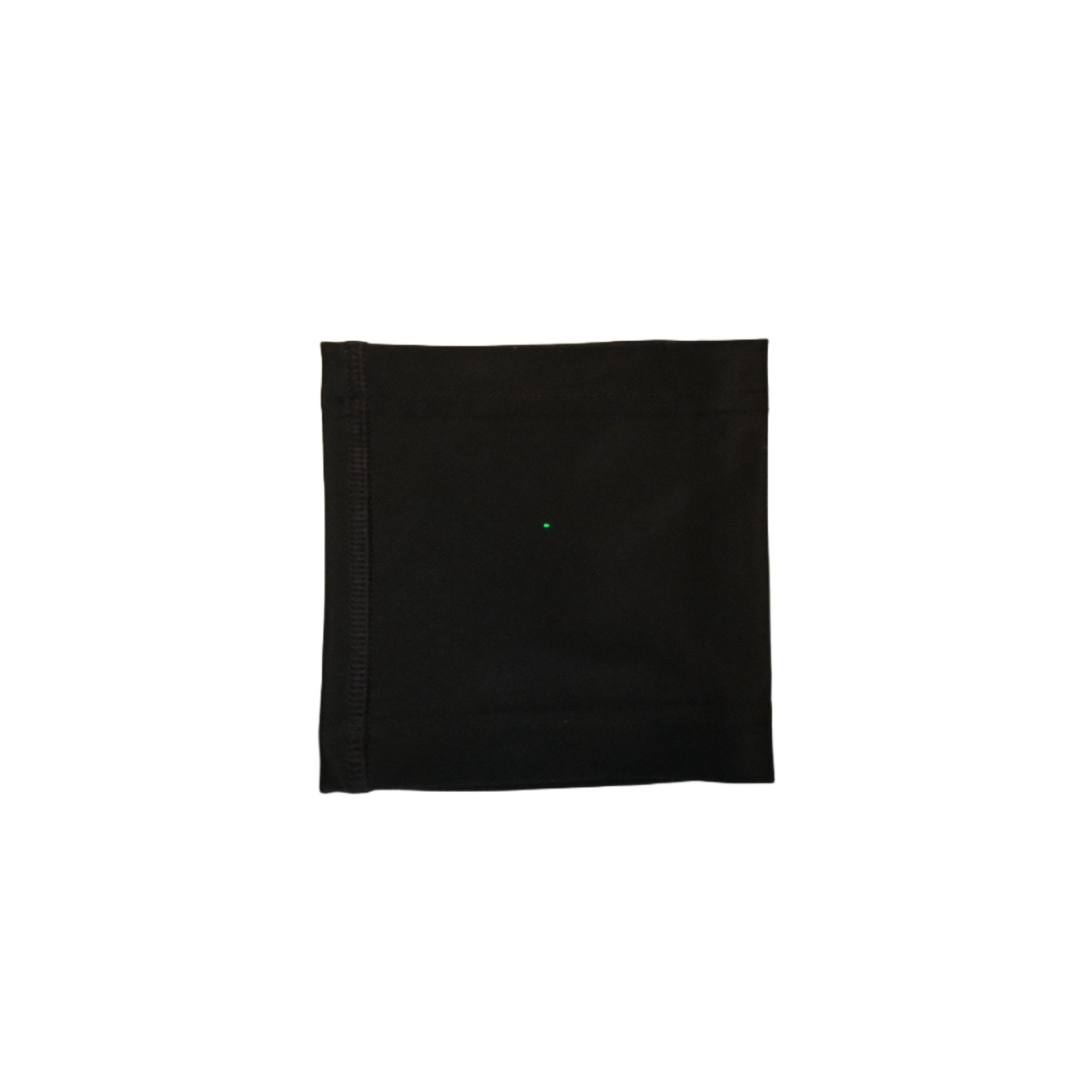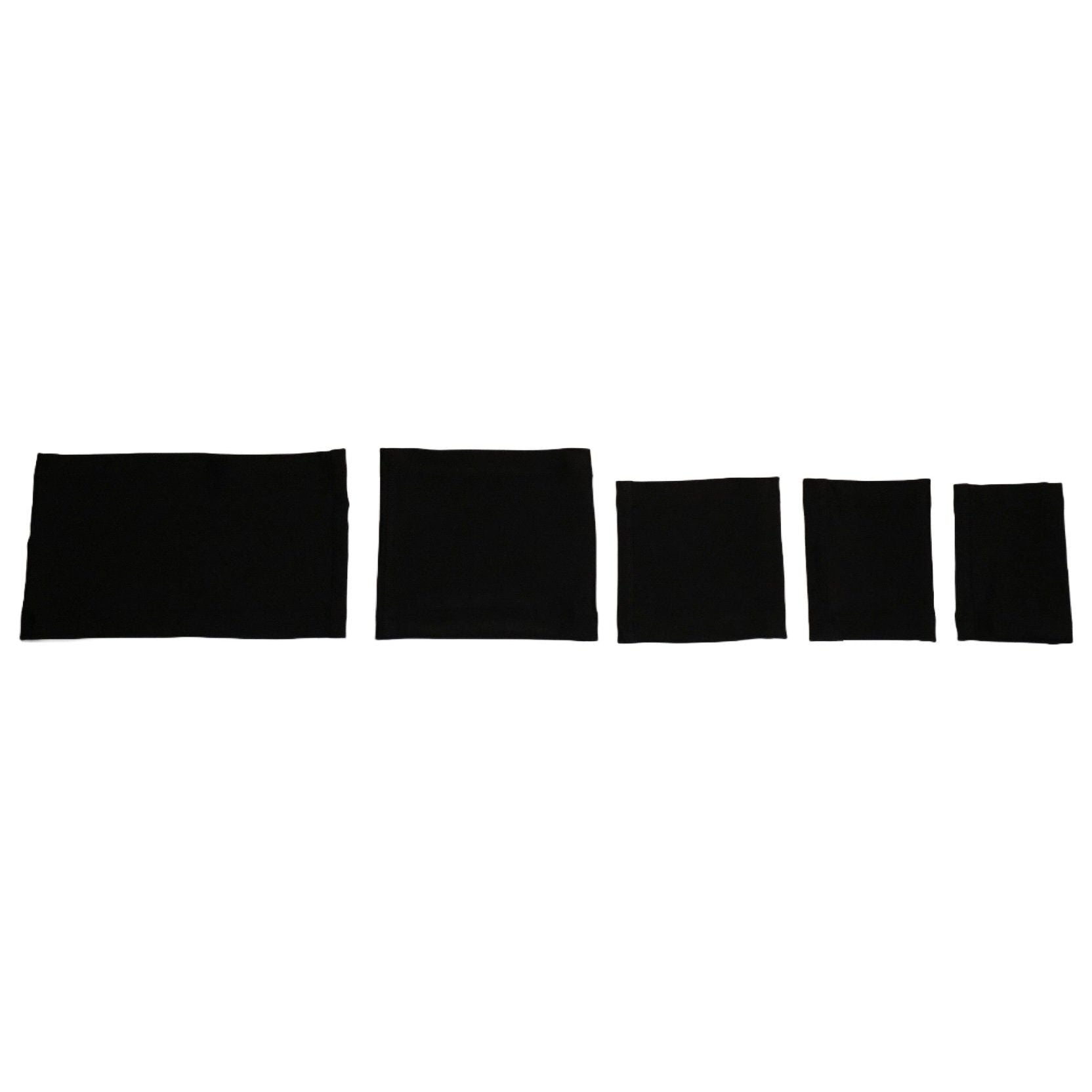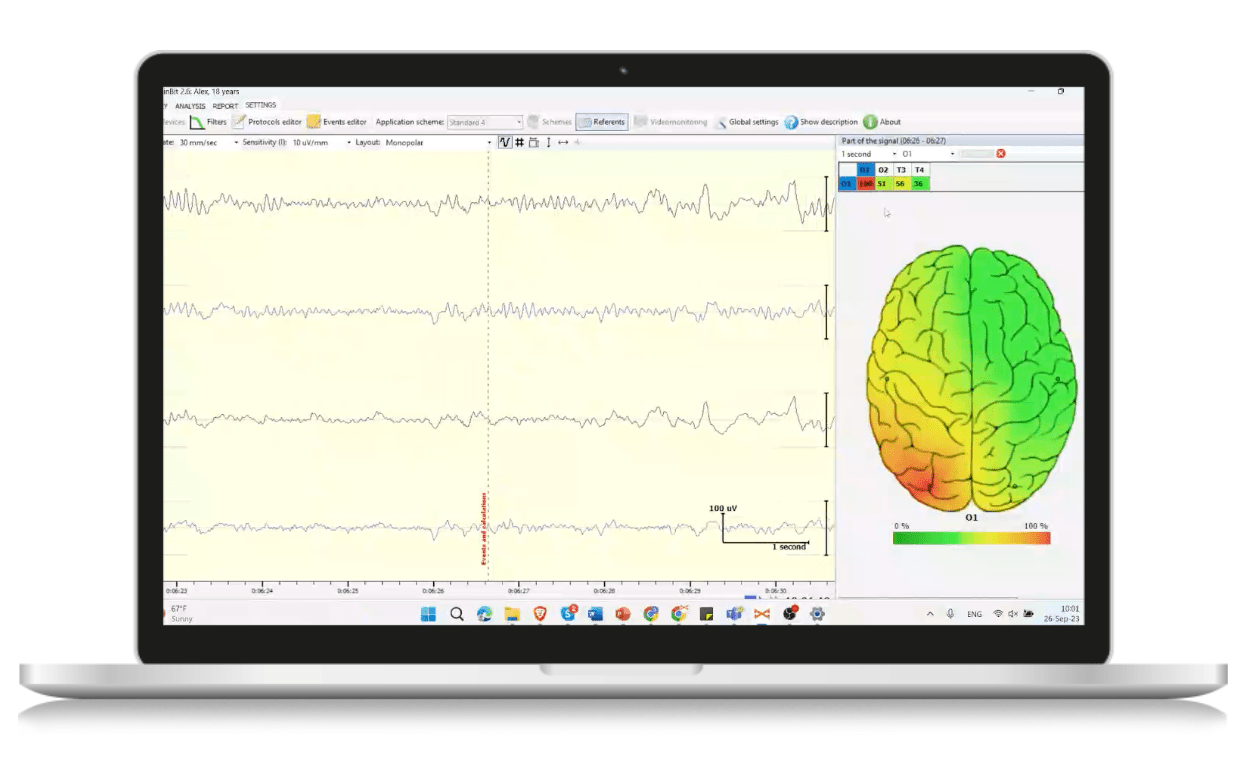

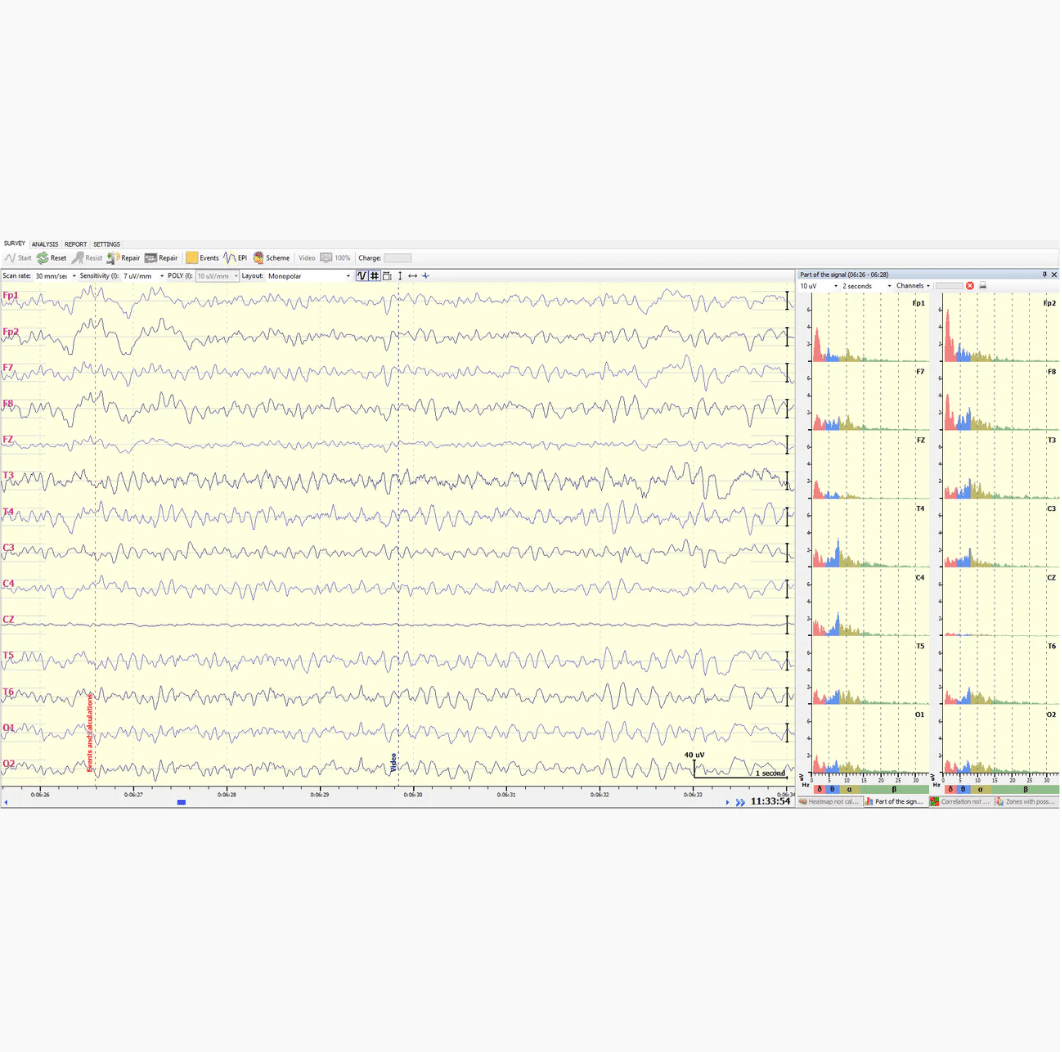
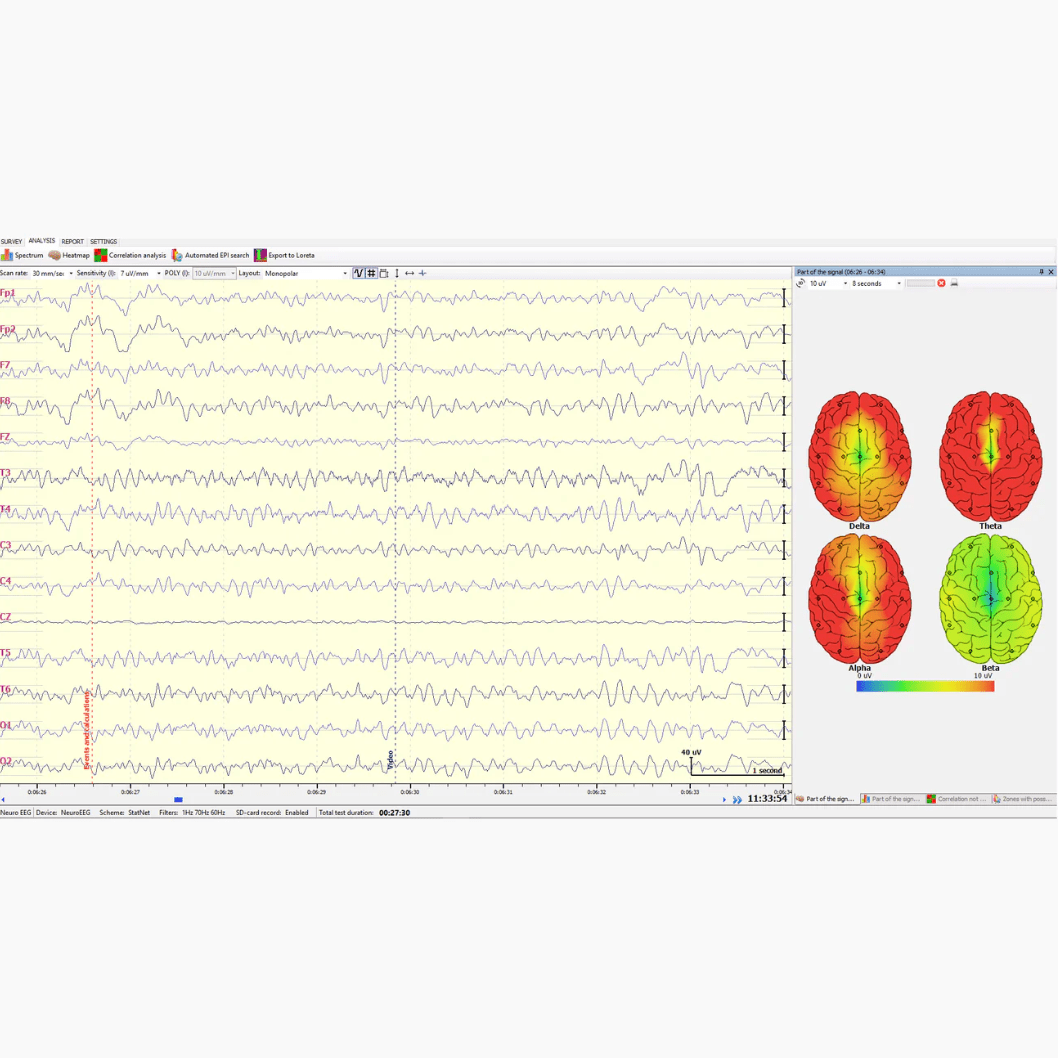
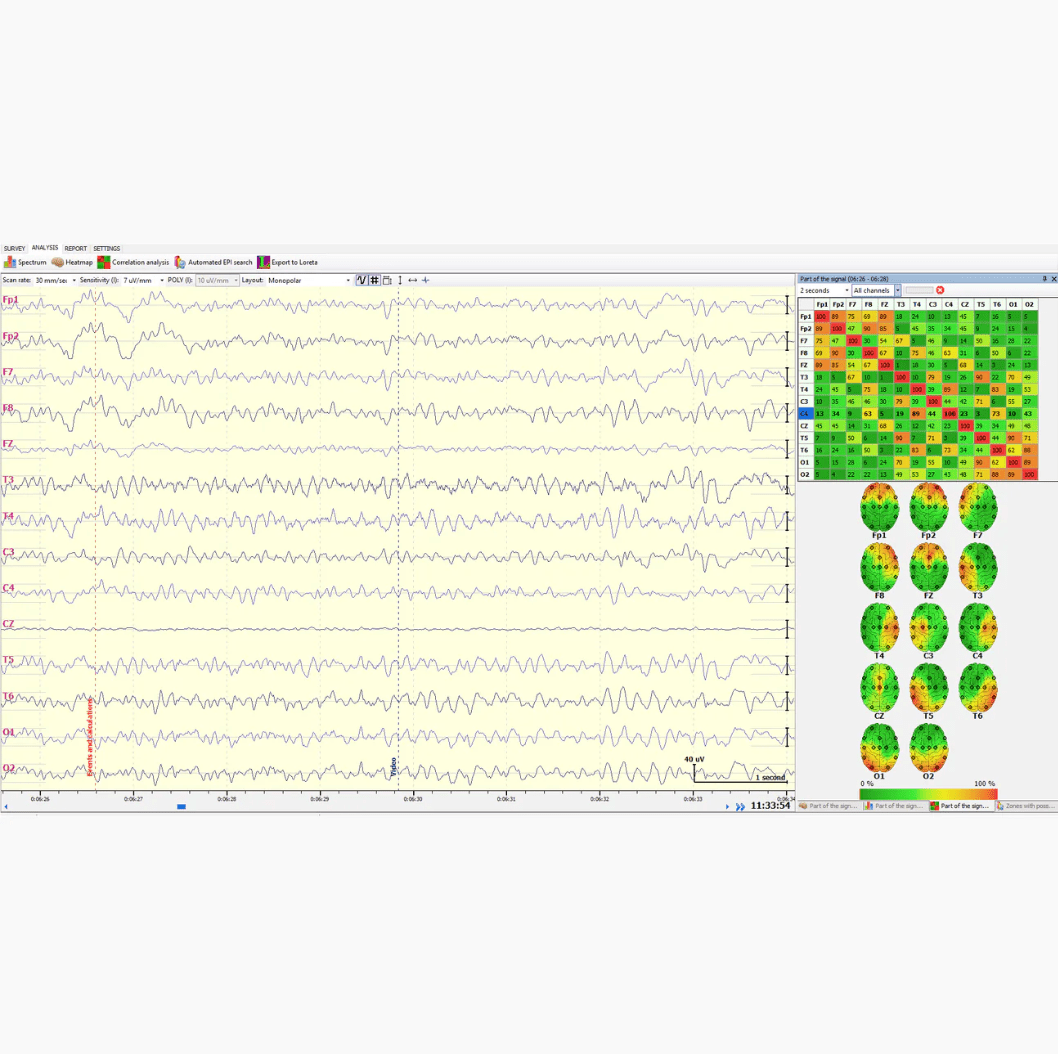
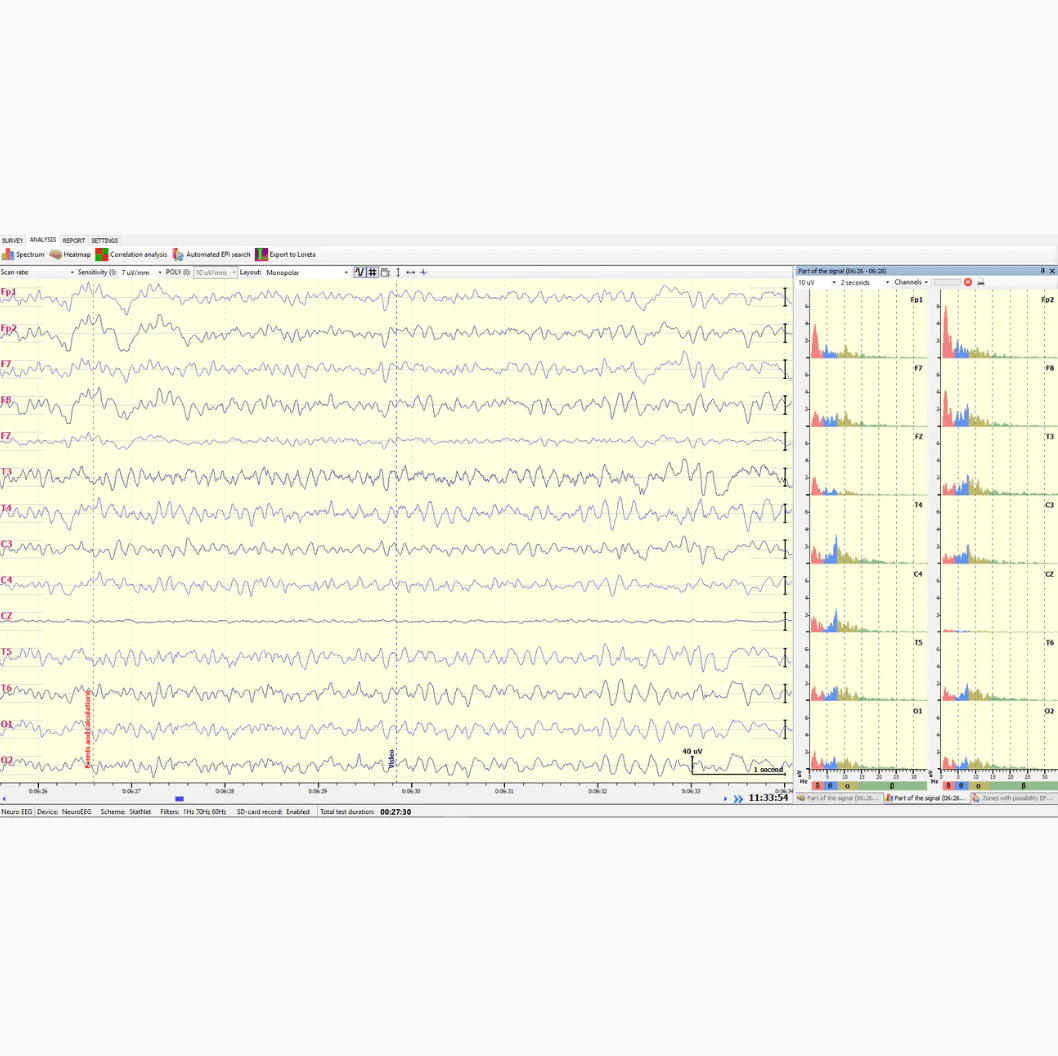
NeuroREC
An innovative clinical grade research tool designed to work hand in hand with the DragonEEG.
Description
DragonEEG is compatible with professional, medical grade EEG software NeuroREC. User-friendly intuitive NeuroREC Software™ requires minimal training.
Key Features of NeuroREC Software:
- Configure various montage scheme
- Artifact selection mode
- QEEG analysis including power spectrum, 3D topographic mapping and correlative analysis
- Rhythm amplitude and indexes calculation
- Quick view of long recordings with an auto mark of pathological segments
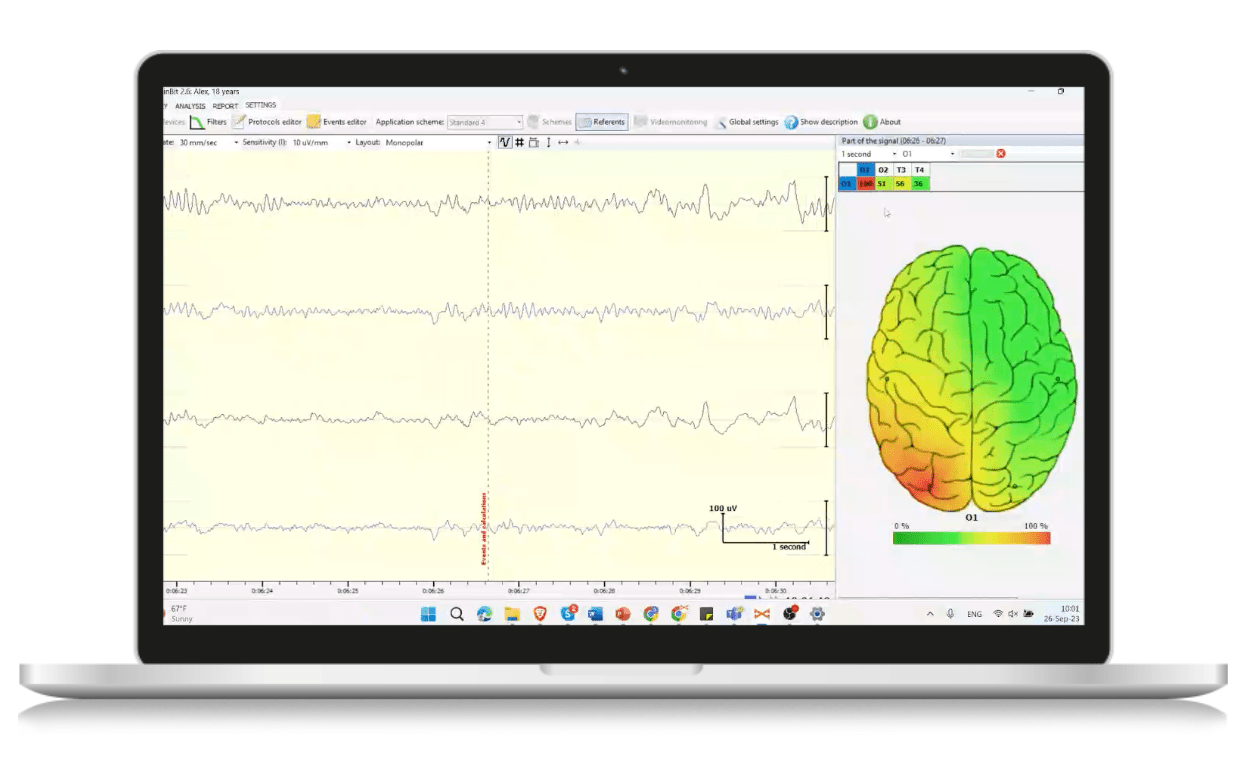
Get clinical quality RAW EEG
NeuroREC is a clinical-grade EEG software meticulously crafted for multichannel medical devices, tailored to deliver precise and insightful analysis of brainwaves and optimized for use with the DragonEEG.
Researchers can customize recording parameters such as electrode placement and recording protocol suit the specific needs of their experiments or studies.
Who needs it?
EEG data can be used in various fields for different purposes. Here are some of the key areas: meditation, coaching, HR-management, stress management, yoga, hypnology, psychology, brain injury and stroke, sleep disorders, cognitive neuroscience, brain-computer interfaces (BCIs), neurofeedback and neurotherapy, sports and performance enhancement, educational research and learning, human-computer interaction.
Importance of EEG data
EEG data plays a crucial role and holds significant importance in various fields of science, medicine, and technology due to its ability to provide valuable insights into brain activity and function. EEG's non-invasive nature and ability to provide real-time insights into brain activity make it a valuable tool for understanding brain function and addressing various clinical and research questions.
Best for researchers
NeuroREC software plays a vital role in helping researchers in neuroscience, psychology, and cognitive science. The quality of the EEG provided by this software is very high and accurate. NeuroREC software includes advanced analysis tools and algorithms for quantitative EEG analysis. Researchers can study aspects such as spectral power, coherence, Heatmapping and 3D heatmapping, and more.
Want to learn more? Request a demo below.
Email UsProduct specifications
OS: Windows 10 (32 or 64 bit), build version no lower than 1903
USB port: 2 or more
Brain rhythms: delta, alpha, beta, theta
Artifacts: detection algorithms
Analysis: sleep stages, correlation, spectral analysis
Reports: available
Mapping: heat and 3D
CPU: Intel Core i3, i5, i7 family or similar quad-core AMD FX family, A10, Ryzen
Storage: 4 GB or more
HDD: 120 GB or more (preferably SSD)
Monitor: LCD monitor with a minimum diagonal of 19 inches or a laptop screen with a diagonal of at least 14 inches supporting a resolution of 1600x900 or higher
Detailed Software Information
1. Software Capabilities
A variety of built-in standard analysis protocols and allows users to create
custom protocols for specific research needs. Key capabilities include:
● Identifying patterns of brainwave
activity related to cognitive processing and neurological conditions.
● Recording and analyzing sleep
studies.
● Assessing brain function dynamically
across different cognitive tasks and states.
● The ability to restore
lost data packets (EEG signal) from a microSD card if the patient was outside
the range of the wireless system during the examination;
● Quality control of electrode placement based on interelectrode resistance in real time (impedance measurement function);
2. System Requirements
● CPU: Intel Core or AMD Ryzen series (2022 or later).
● RAM: 8 GB or more.
● Storage: 250 GB of available hard disk space.
● OS: Windows 10 or Windows 11.
3. Getting Started
3.1 Key Concepts and Terminology
● Brainwave Activity: Electrical impulses generated by neurons in the brain. Brainwave patterns vary in frequency and amplitude, corresponding to different states of arousal, attention, and cognitive processing.
● EEG (Electroencephalography): The recording of electrical activity along the scalp produced by the firing of neurons within the brain. EEG is used to measure and analyze brainwave patterns, providing insights into brain function and disorders.
● 10-20 Electrode Placement System: A standardized method for positioning electrodes on the scalp, ensuring consistency and comparability across studies. The system is based on the relationship between the location of an electrode and the underlying area of the cerebral cortex. Electrodes are placed at 10% or 20% intervals along the lines connecting specific anatomical
landmarks.
● Artifact: Any unwanted interference or noise in the EEG signal that is not related to brain activity, such as muscle activity (EMG), eye movements (EOG), or electrical interference from the environment.
● Frequency Bands: EEG signals are typically categorized into different frequency bands, each associated with different types of brain activity.
Common bands include delta (0.5-4 Hz), theta (4-8 Hz), alpha (8-13 Hz), beta
(13-30 Hz), and gamma (>30 Hz).
3.2 Launching the Software
● Double-click the BrainBit program icon to open the NeuroREC software.
● Create or select a participant profile in the Database window. This ensures that all recordings and analyses are linked to the correct individual, facilitating data management and longitudinal studies.
● Follow the on-screen prompts to start using the software. The interface is designed to be user-friendly, guiding you through the setup and recording process.
3.3 Preparing for a Session
● Connect the Device:
○ Wired: Connect via USB to ensure a stable and secure connection.
○ Wireless: Ensure Bluetooth is enabled on your computer and the DragonEEG device is powered on and in pairing mode.
● Add the Device:
○ Open the "Settings" tab and select "Devices".
○ Initiate a device search and select the desired device from the list of available devices. The software will confirm when the connection is successfully established.
● Place Electrodes: Use the 10-20 system to position electrodes on the participant’s scalp. Proper placement is crucial for accurate and reliable data collection. Ensure that the skin is clean and electrodes have good contact.
● Check Electrode Impedance: Ensure good contact and acceptable impedance levels before starting the recording. Impedance levels should be below 10 kOhms to minimize noise and artifacts. The software provides real-time feedback on electrode impedance, allowing for adjustments as needed.
4. Signal Workspace
4.1 Survey Tab
The Survey Tab is the main workspace for conducting EEG recordings. It provides
tools for real-time monitoring and management of the EEG signals.
● Monitoring: Start monitoring the EEG signal without storing it. This allows you to check the quality of the signal and make any necessary adjustments before beginning the actual recording. Real-time visualization helps ensure that all channels are functioning correctly and that the participant is comfortable.
● Recording: Start and stop recording sessions. During recording, the software captures the EEG signals along with any additional polygraph channels (EMG, ECG, EOG). Recorded data is stored in a format that allows for later analysis and export.
● Impedance Measurement: Assess electrode placement quality. The software continuously monitors electrode impedance levels, providing feedback on whether adjustments are needed to improve contact and reduce noise.
● Functional Tests: Conduct standardized tests during EEG recording. These tests can include cognitive tasks, sensory stimuli, or other protocols designed to elicit specific brain responses. The software can automate the presentation of stimuli and the timing of events, ensuring precise synchronization with the EEG data.
4.3 Report Tab
The Report Tab provides tools for exporting and managing recorded EEG data. It supports various formats and options for data sharing and analysis.
● Export to EDF: Export recorded data in EDF (European Data Format) for
compatibility with various analysis tools. EDF is a widely used standard for
storing bioelectrical signals, ensuring that the data can be easily imported
into other software for further analysis or sharing with collaborators.
● Summary Reports: Generate summary reports of the recording session. These reports can include key metrics, such as average amplitude and frequency of different brainwave bands, as well as visualizations of the data. Summary reports provide a quick overview of the session and can be useful for clinical assessments or preliminary analysis.
● Detailed Reports: Create detailed reports with in-depth analysis and interpretation of the EEG data. Detailed reports can include spectral analysis, event-related potentials, coherence measures, and other advanced metrics. These reports are suitable for research publications, clinical diagnoses, or comprehensive evaluations of brain function.
● Customizable Templates: Use customizable templates to create reports tailored to specific needs. Templates can include predefined sections, graphs, tables, and text, allowing users to efficiently generate reports that meet their requirements.
4.4 Settings Tab
The Settings Tab allows users to configure the software and devices to meet their specific needs. It includes options for device management, filtering, protocol creation, and global settings.
● Device Addition: Add and manage devices. The software supports multiple
devices, allowing for flexibility in experimental design and setup. Users can
add new devices, remove old ones, and configure settings for each device
individually.
● Filters: Apply high-pass and low-pass filters during recording to remove unwanted noise and artifacts.
Filters help improve the quality of the recorded signals by eliminating
frequencies outside the range of interest. Users can customize filter settings
based on their specific requirements.
● Protocol Creation: Design custom recording protocols. Protocols can include
specific tasks, stimuli, and timing sequences tailored to the objectives of the study. The software allows users to save and reuse protocols, ensuring consistency across sessions and studies.
● POLY Channels Settings: Configure additional EMG, ECG, and EOG channels. Users can adjust settings for each poly channel, such as gain, filter settings, and display options, to optimize the recording of muscle, heart, and eye activity.
● Global Settings: Manage overall software settings, including user
preferences, data storage locations, and default configurations. Global settings ensure that the software operates smoothly and meets the needs of different users and applications.
5. Performing a Survey
● Start/Stop Surveys: Initiate and terminate EEG recording sessions. The software provides clear controls for starting and stopping recordings, ensuring that data is captured accurately and efficiently.
● Edit Tests: Add and modify tests during recordings. Users can dynamically adjust the recording protocol, adding new tasks or modifying existing ones based on real-time observations or changes in the study design.
● Artifact and Event Labels: Add labels to mark significant events and artifacts in the data. Labels can be used to identify periods of interest, such as specific cognitive tasks or responses to stimuli, as well as to mark artifacts that need to be addressed during analysis.
6. Viewing and Managing Data
● Access and manage recorded signals from the database. The software provides tools for organizing and retrieving recorded sessions, making it easy to locate and review data.
● Utilize various tools for detailed signal analysis and reporting.
Users can apply different analysis techniques, visualize data in various formats, and generate reports that summarize the findings.
The software supports both standard and advanced analysis methods, ensuring that users can conduct comprehensive
evaluations of their EEG recordings.
Combining with the DragonEEG
DragonEEG, combined with the NeuroREC software, provides a comprehensive solution for EEG recording and analysis.
Its versatile hardware and powerful software capabilities make it an ideal choice for both clinical assessments and advanced research studies.
The free SDK and compatibility with NeuroGuide further enhance its utility, ensuring users can perform expert-level reporting and analysis with ease.